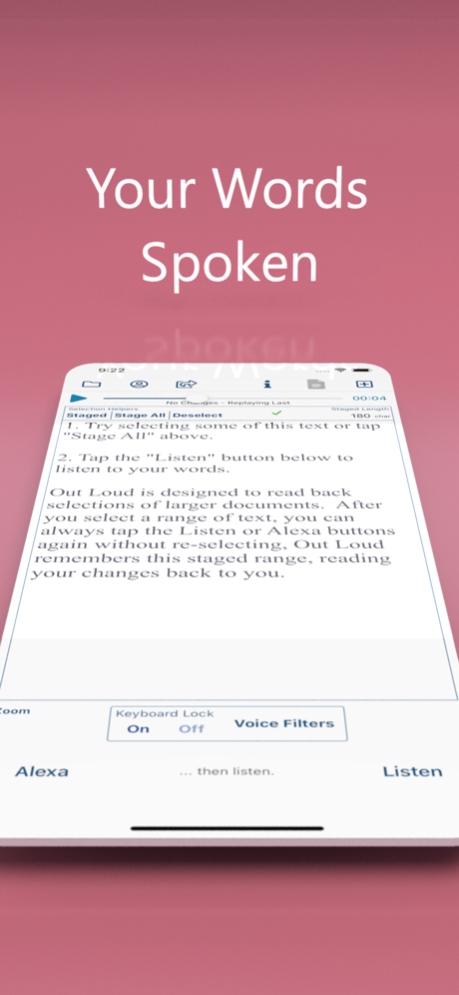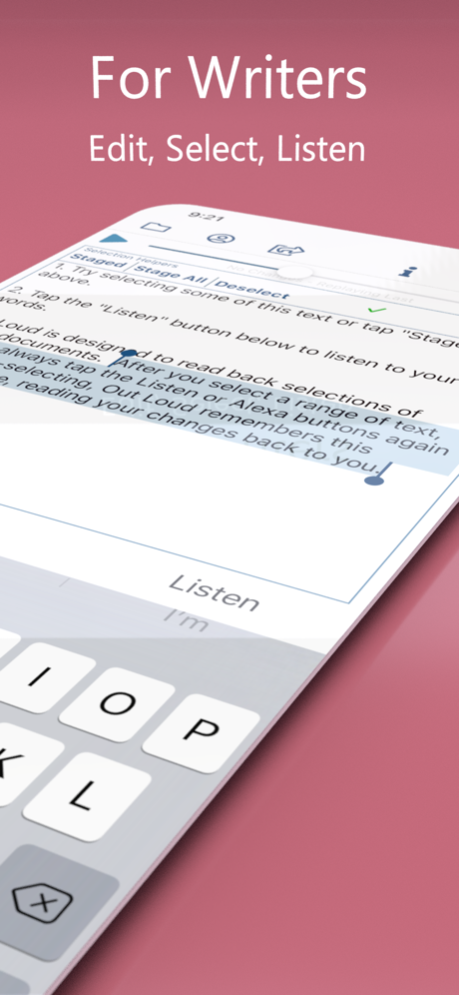Out Loud Companion 1.2.1
Continue to app
Free Version
Publisher Description
Your words spoken. Hyper realistic text to speech for iOS, Alexa, & Google Chrome.
COVID-19 EDUCATE FROM HOME OFFER:
We are offering a no-cost readback package to students, educators, and parents of students learning from from home during the COVID-19 outbreak - see details below.
Out Loud improves your writing using the most advanced, realistic, text to speech services available.
Our custom text editor and Chrome extension are designed to help you listen while you work - select any phrase, sentence, paragraph or page within a document and listen to your improvements, edit, then listen again.
Like someone sitting next to you, reading your work back to you, the act of listening helps you gain perspective on just about any type of writing.
Out Loud helps you
- find more typos.
- identify awkward phrasing.
- improve your word choices.
- be more concise.
- brainstorm new ideas.
------------------
Platform Info & Links
------------------
Available On
- iOS Mobile Devices REQUIRED for signup and purchase
- Chrome browser on your laptop/desktop WINDOWS and OSX.
- Alexa Speaker.
Links
iOS App - Out Loud Companion
https://apps.apple.com/us/app/out-loud-companion/id1387883572
Chrome Extension - Out Loud Extension
https://chrome.google.com/webstore/detail/out-loud-extension/iniaggcnlkggcbbeikgkjffgcjpaeccg
Alexa Skill - Out Loud Skill
https://www.amazon.com/TreesWithLeaves-LLC-Out-Loud/dp/B07RT3CCZK
------------------
Important Document Storage Info
------------------
Out Loud stores your documents on your device. There is no syncing between devices like, for instance, Apples Notes app. Accounts are not used to store or transfer your documents they are used to facilitate and administer the transformation of text into speech on your hand held and Alexa devices.
------------------
Plans - Available for purchase on our iOS companion app
------------------
Pay as You Go Options
1k Character Trial
Free - one time purchase
20k Character Purchase
0.99$
80k Character Purchase
3.99$
400k Character Purchase
19.99$
Unlimited Synthetic Character Readback
Free - iOS device only.
------------------
Terms & Policies
------------------
Privacy Policy
https://www.treeswithleaves.com/olprivacypolicy
Terms of Use
https://www.treeswithleaves.com/oltermsofuse
------------------
EDUCATE FROM HOME OFFER
------------------
To enable this offer please compete the following:
1. Signup for our service.
2. Enabled our existing 1,000 character free trial
3. Reach out to us at contact@treeswithleaves.com using the same email you used to sign up for our service and we will apply 20,000 characters to your account.
Mar 21, 2020
Version 1.2.1
1. Are you a student, educator, parent of a student? Contact us at contact@treeswithleaves.com about our new, no cost COVID-19 EDUCATE FROM HOME OFFER with 20,000 free characters.
2. Added free synthetic readback on your iOS devices.
3. Depreciated subscription options.
About Out Loud Companion
Out Loud Companion is a free app for iOS published in the Office Suites & Tools list of apps, part of Business.
The company that develops Out Loud Companion is TreesWithLeaves. The latest version released by its developer is 1.2.1.
To install Out Loud Companion on your iOS device, just click the green Continue To App button above to start the installation process. The app is listed on our website since 2020-03-21 and was downloaded 1 times. We have already checked if the download link is safe, however for your own protection we recommend that you scan the downloaded app with your antivirus. Your antivirus may detect the Out Loud Companion as malware if the download link is broken.
How to install Out Loud Companion on your iOS device:
- Click on the Continue To App button on our website. This will redirect you to the App Store.
- Once the Out Loud Companion is shown in the iTunes listing of your iOS device, you can start its download and installation. Tap on the GET button to the right of the app to start downloading it.
- If you are not logged-in the iOS appstore app, you'll be prompted for your your Apple ID and/or password.
- After Out Loud Companion is downloaded, you'll see an INSTALL button to the right. Tap on it to start the actual installation of the iOS app.
- Once installation is finished you can tap on the OPEN button to start it. Its icon will also be added to your device home screen.